How To Fully Use RAM? How To Unlock Full RAM? Is 4GB RAM Enough For Windows?
Is your PC or Laptop not using full of RAM installed in it? No Problem, Some simple steps will solve the problem, and you can enjoy fully installed RAM and speed.
For a detailed step-by-step tutorial with pictures, please visit our new blog post "How to fully use RAM in windows".
1. First, "Right Click" on My Computer and go to "Properties" to see how much RAM your PC uses.
Every PC has a different setting. If you use 4GB of RAM, it should use full of RAM. To check whatever RAM your PC uses, you must check it first. To do so, please follow the steps above, like the picture below-
2. You can see the amount of used "RAM."
In the picture below, you can see the amount of used RAM. This example shows that the amount of installed RAM is 4GB and that particular PC uses 2.93GB as usable. The question here is why that PC uses less amount of RAM installed.
The answer is simple- In this situation, the PC uses the unused amount of RAM as "Hardware Reserved", which means the RAM is used for specific hidden hardware requirements.
You can use the total RAM installed in the next few steps and know "How To Fully Use RAM."
3. Now press "Windows Logo Key + R" to open Run Command
"Run Command" is an important command to open the RUN window. The RUN command is a handy tool to run windows administrative commands.
4. Write down "msconfig" and press enter
5. Go to the "Boot" tab
6. Now press "Advanced options."
7. The "BOOT Advanced Option" window will appear; now, the Look Carefully "Maximum Memory" option is ticked.
8. Untick the "Maximum memory" option
9. Click "OK" and Restart Your Computer
10. After Restarting Computer Go to Computer Properties, and You Can See the Change
Frequently Asked Questions-
Question: How to fully use ram?
Answer: Please follow the steps below-
1. Check how much RAM your pc use by going to the properties window.
2. Press the "Win+R" button to start the run command.
3. Write "msconfig" and press enter button.
4. Go to the "Boot" tab of the newly opened system configuration window.
5. Press "Advanced Option" from below.
6. Untick the "Maximum Memory" option.
7. Restart your PC to take effect with the whole RAM.
Question: How to increase usable ram in windows 10?
Answer: The procedure is the same as above.
1. Check how much RAM your pc use by going to the properties window.
2. Press the "Win+R" button to start the run command.
3. Write "msconfig" and press enter button.
4. Go to the "Boot" tab of the newly opened system configuration window.
5. Press "Advanced Option" from below.
6. Untick the "Maximum Memory" option.
7. Restart your PC to take effect with the whole RAM.
Question: What is hardware-reserved memory?
Answer:
To run windows smoothly, your PC sometimes reserves some RAM. We know it as hardware-reserved memory. It is acceptable for your PC, and you don't have to worry about it.
Hope you have got the answer to "How to use full RAM"
Enjoy !!!!!!!!!!!!!!!
Thank You...
Thank You...











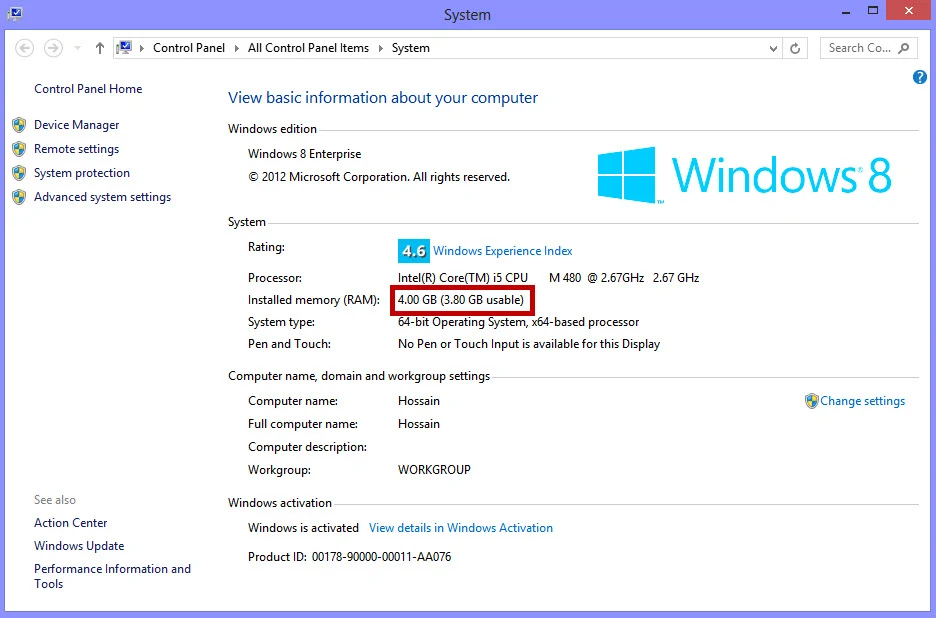
This article is helpful
ReplyDeletei hope this works
ReplyDelete
ReplyDeletePretty great post. I simply stumbled upon your blog and wanted to mention that I have really loved surfing around your blog posts. Great set of tips from the master himself. Excellent ideas. Thanks for Awesome tips Keep it
windows-11-download-iso-32-64-bit