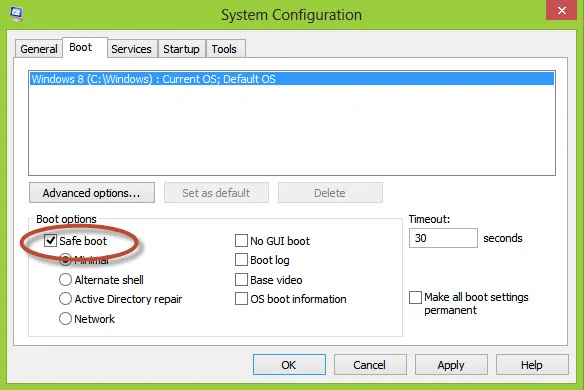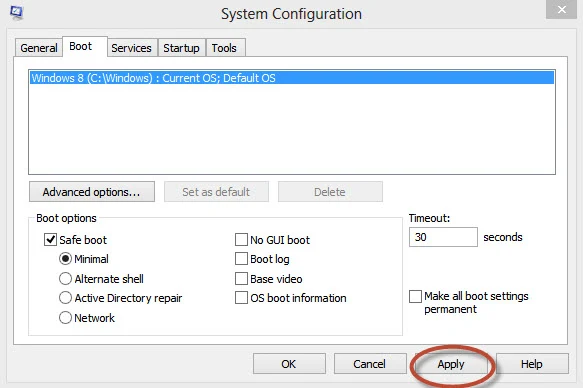F8 Button Not Working in Windows Start-up ?
Your F8 Function Key Not Working in Windows Start-up.
Can't Boot Computer in "Safe Mood"? It's As Easy As Drinking Water.
{Many Computer Has Key-Board Problem They Can't Open Advanced Boot Option.}
1. Open "RUN" by Pressing "Windows Logo Key + R"
2. Type "msconfig" and Press Enter. {if you prompt for administrative privileges press yes}
3. Press "BOOT" Tab in it.
4. Under Boot Option "CHECK" the "Safe boot" Box.
5. Now Press "Apply" and "RESTART" Your Computer To See The Change.
If You Don't "Revert" Your Boot Setting Every Time it Will Boot With Safe Mood.
So Here is How to "Revert" Your Setting :-
6. To Boot Windows in Normal Mood "uncheck" the "Safe boot" Box.
7. Now Press "Apply" Button and "Restart" Your Computer.
Enjoy Your Windows
Thank You!!
Your F8 Function Key Not Working in Windows Start-up.
Can't Boot Computer in "Safe Mood"? It's As Easy As Drinking Water.
{Many Computer Has Key-Board Problem They Can't Open Advanced Boot Option.}
1. Open "RUN" by Pressing "Windows Logo Key + R"
2. Type "msconfig" and Press Enter. {if you prompt for administrative privileges press yes}
3. Press "BOOT" Tab in it.
4. Under Boot Option "CHECK" the "Safe boot" Box.
5. Now Press "Apply" and "RESTART" Your Computer To See The Change.
If You Don't "Revert" Your Boot Setting Every Time it Will Boot With Safe Mood.
So Here is How to "Revert" Your Setting :-
6. To Boot Windows in Normal Mood "uncheck" the "Safe boot" Box.
7. Now Press "Apply" Button and "Restart" Your Computer.
Enjoy Your Windows
Thank You!!