Going to buy a PC or Laptop? STOP
Know before buy some information about your processor.
Processor is the Main Performer.
Know before buy some information about your processor.
Processor is the Main Performer.
There are few companies in the race of making processor.
Today I'll give you some information about "INTEL" Processor.
What to Know is : The Number of Cores, Clock Speed, Cache, Support Turbo Boost or Not, Hyper Threading Technology "Yes/No"
1. Intel Atom Processor
Some Model Has Hyper Threading but No Turbo Boost Technology ! Cache is "BAD"
2. Intel Pentium Processor
No Hyper Threading No Turbo Boost Technology ! Cache is "GOOD"
3. Intel Celeron Processor
Some Model Has Hyper Threading but No Turbo Boost Technology ! Cache is "Medium"
4. Intel Core i3 Processor
Every Model Has Hyper Threading but No Turbo Boost Technology ! Cache is "Great"
5. Intel Core i5 Processor
Some Model Has Hyper Threading but Every Model has Turbo Boost Technology !
Cache is "Great"
6. Intel Core i7 Processor
Every Model Has Hyper Threading and Turbo Boost Technology ! Cache is "Excellent"
7. Intel Core i7 Processor Extreme
Every Model Has Hyper Threading and Turbo Boost Technology ! Cache is "Excellent"
Every Model Has Hyper Threading and Turbo Boost Technology ! Cache is "Excellent"
Every Model Has Hyper Threading and Turbo Boost Technology ! Cache is "Excellent"
So Chose Your Model According to Clock Speed, Cache Memory, turbo Boost Technology and Intel Hyper Threading Technology.
Thank You !!!!!


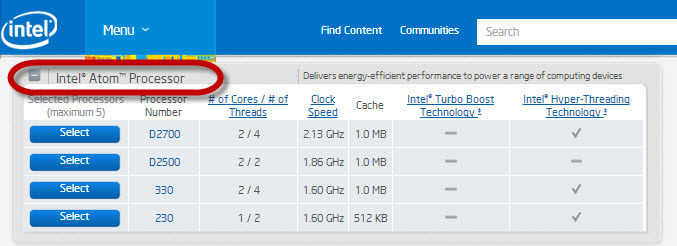
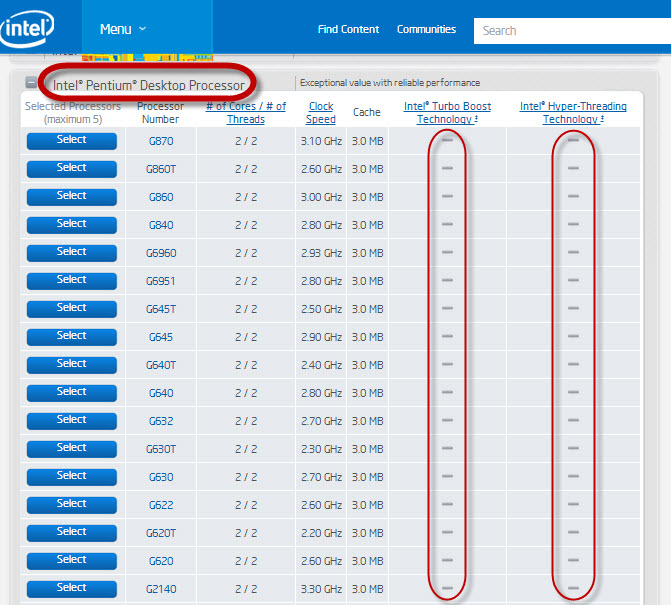
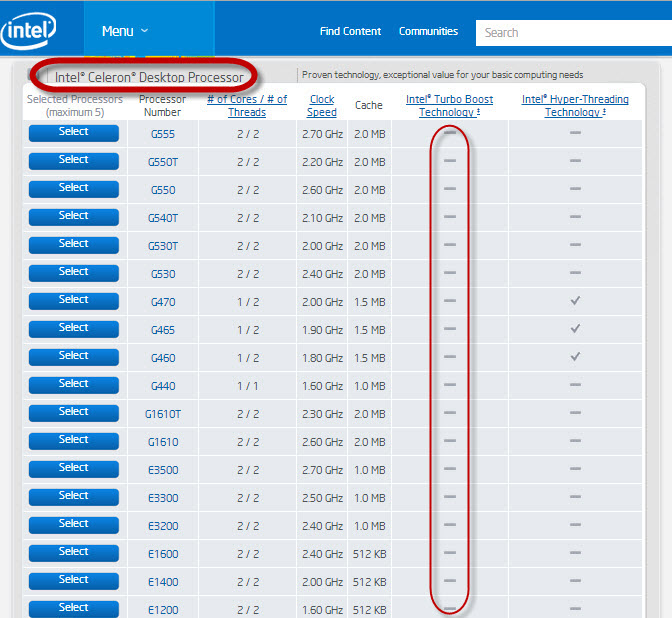
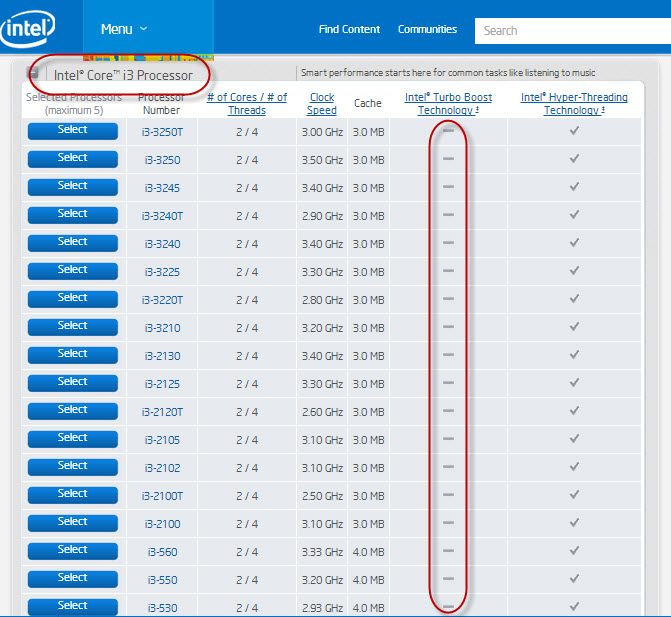
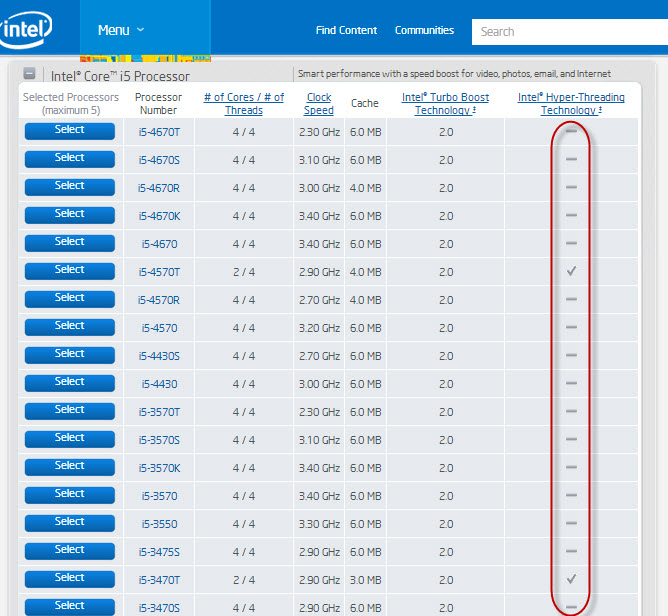
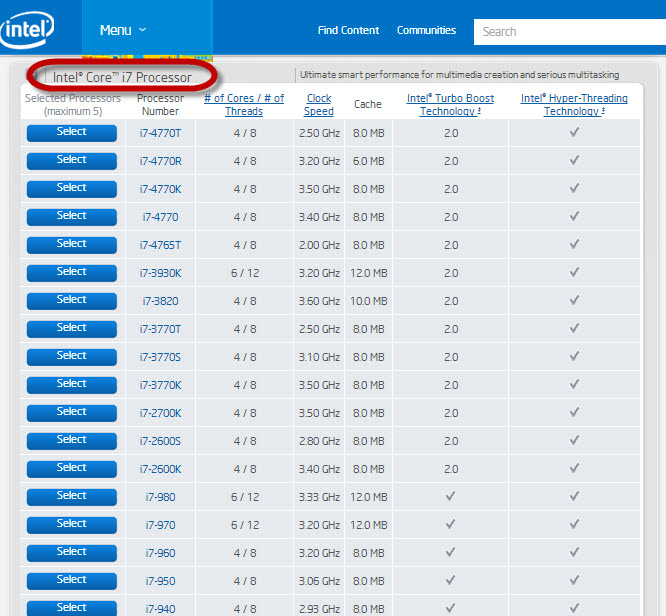
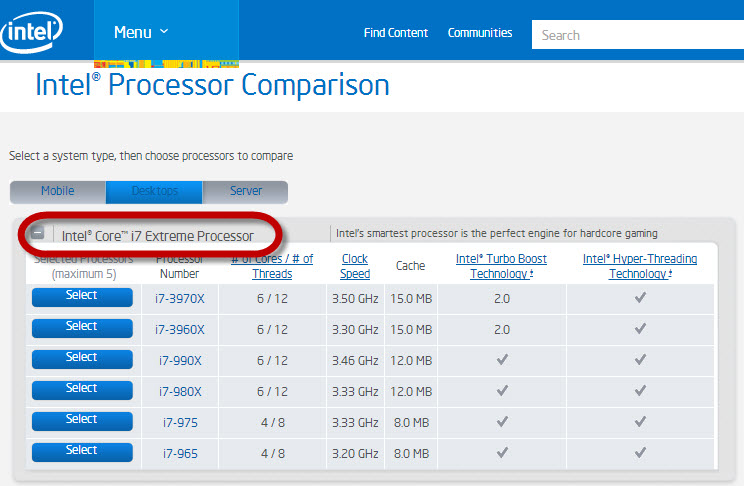
Comments
Post a Comment